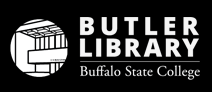Submission Guidelines for Creativity and Change Leadership Graduate Student Master's Projects
How to Submit Your Thesis or Project
Before submitting your document be sure to have the following
- Final version of your thesis or project in Microsoft Word or RTF format.
- Signature sheet signed by your faculty adviser and department chair. You may scan the sheet as a PDF file and attach it to the submission form or submit it to the department office.
- Title, abstract, and keywords required to complete the submission form.
Directions for Submitting To DigitalCommons@BuffaloState
1) Visit http://digitalcommons.buffalostate.edu and click on "Research unit, center, or department."
2) Find your department listed and click on the appropriate theses or projects series.
3) Click the "Submit Research" link.
4) Create an account and login via the confirmation email sent from Berkeley Electronic Press.
5) Accept the submission agreement.
6) Fill out the submission form and upload your document. You will receive an email once your thesis or project is published to the site.